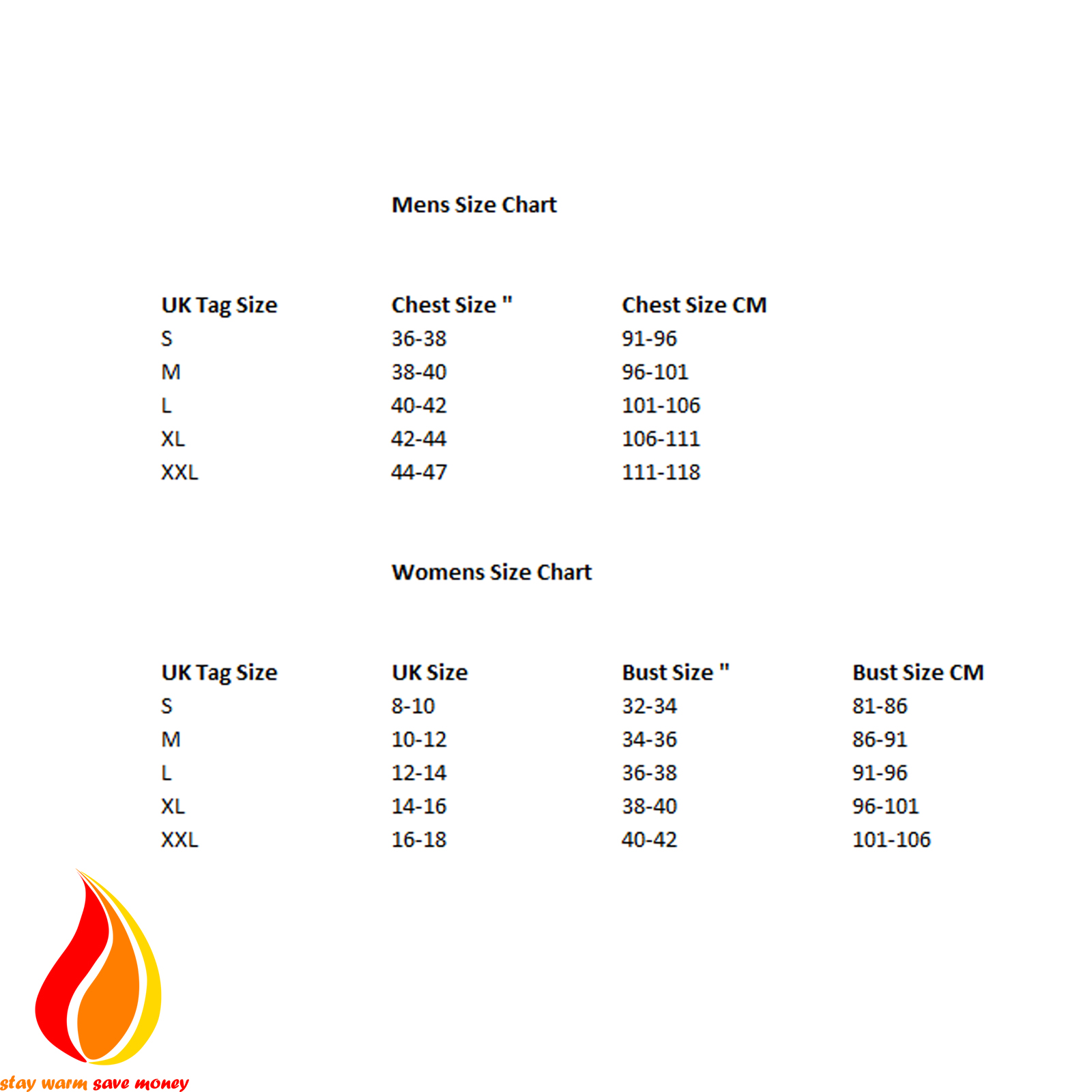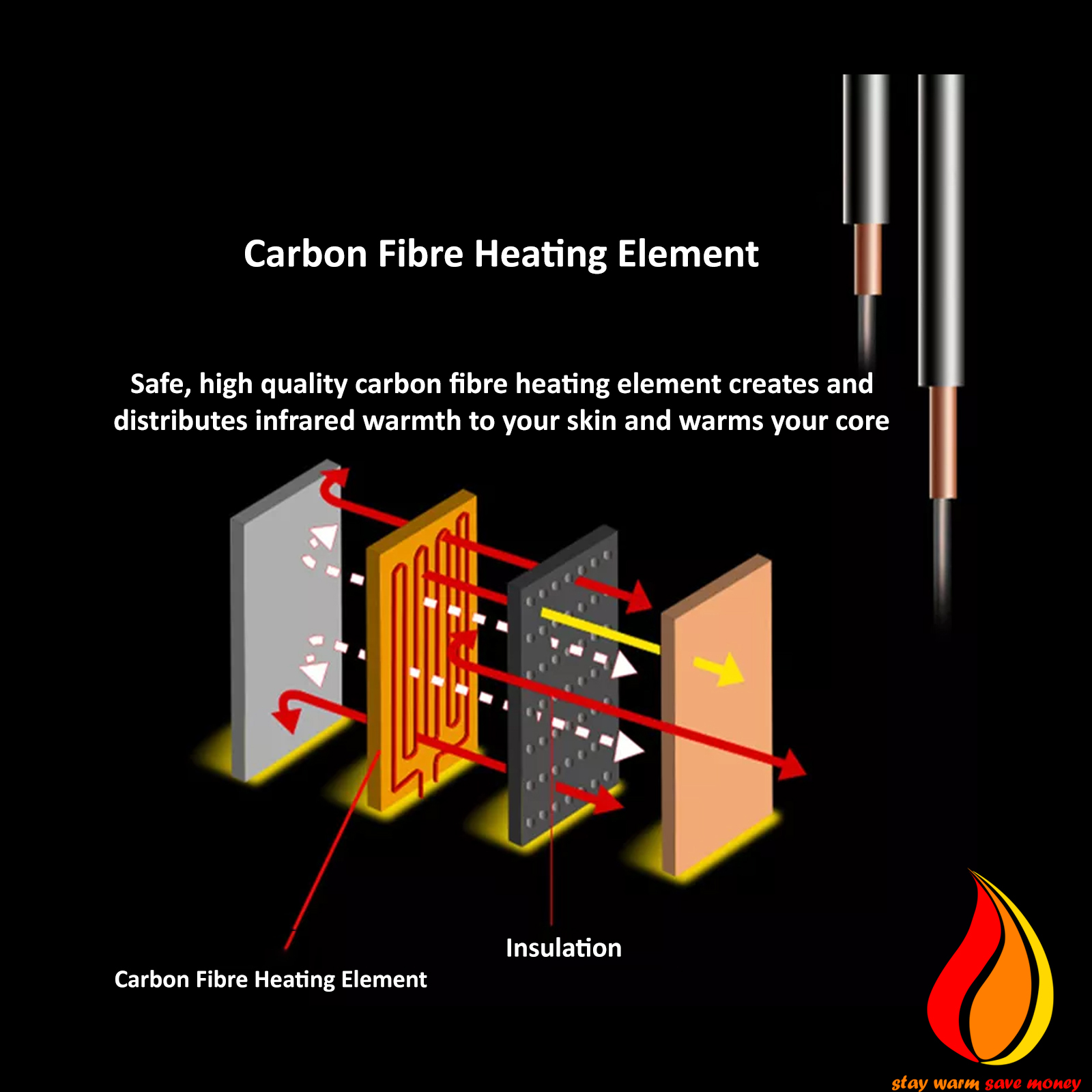Description
The unisex heated bodywarmer, also known as a gilet, features 8 heating zones which warm the lower torso and pockets, lower back, middle of the back, shoulders, and neck.
Our heated bodywarmers are fitted with an intelligent heating control system to prevent overheating. The carbon fibre heating element allows for this bodywarmer to be washing machine safe. We recommend washing at a temperature of 30°C or less to maintain quality.
The Powerbank is included so you are ready to wear and keep warm straight away. The powerbank has been manufactured to specifically suit the design and internal heating elements of our heated bodywarmer. Unlike other powerbanks that are more suited for recharging your smart devices like mobile phones and tablets, our Powerbanks are restricted to a maximum output of 2.1A.
Why is this important?
Our Heated Bodywarmers and Heated Jackets are produced to use power no greater than 2.1A. Using a higher amp power could cause the carbon fibre heating element to deteriorate and stop working. Our Powerbanks have gone through stringent testing and quality control. We can supply CE, FCC, RoHS certificates and a copy of the MSDS upon request.
Our Heated Bodywarmer is available in two colour options: black or blue.
Please note: The Powerbank is not waterproof so be sure to remove this from your clothing before putting your clothes in the washing machine.
User Instructions:
- Once the Powerbank has been connected, hold the button(s), located on the left chest area, for 2-3 seconds until they illuminate RED. They will flash for a few minutes before they automatically turn to WHITE. This is the medium setting for optimal heat control.
- For maximum temperature, leave on RED. Note, the highest setting does use more power so the Powerbank will deplete faster on this setting.
- Press the buttons to change the temperature settings: RED = Highest, WHITE = Medium, BLUE = Low.
- To turn off the, hold the button(s) for 2-3 seconds until it is no longer illuminated.
- If for any reason the item does not switch on, you may have to power on your Powerbank. There is a little button located on the side of the Powerbank.
- If the item is still not powering on, your Powerbank most likely needs charging.